Three.jsでグリッチの練習メモ
グリッチの練習メモです。
1.ノイズを作る
頂点シェーダ
頂点シェーダは特別なことはしていません。
varying vec2 vUv;
void main() {
vUv = uv;
gl_Position = projectionMatrix * modelViewMatrix * vec4( position, 1.0 );
}
フラグメントシェーダー
//シンプレックスノイズ
vec3 mod289(vec3 x) {
return x - floor(x * (1.0 / 289.0)) * 289.0;
}
vec2 mod289(vec2 x) {
return x - floor(x * (1.0 / 289.0)) * 289.0;
}
vec3 permute(vec3 x) {
return mod289(((x * 34.0) + 1.0) * x);
}
float snoise(vec2 v) {
const vec4 C = vec4(0.211324865405187, // (3.0-sqrt(3.0))/6.0,
0.366025403784439, // 0.5*(sqrt(3.0)-1.0),
-0.577350269189626, // -1.0 + 2.0 * C.x,
0.024390243902439); // 1.0 / 41.0,
vec2 i = floor(v + dot(v, C.yy));
vec2 x0 = v - i + dot(i, C.xx);
vec2 i1;
i1 = (x0.x > x0.y) ? vec2(1.0, 0.0) : vec2(0.0, 1.0);
vec4 x12 = x0.xyxy + C.xxzz;
x12.xy -= i1;
i = mod289(i);
// Avoid truncation effects in permutation,
vec3 p = permute(permute(i.y + vec3(0.0, i1.y, 1.0)) + i.x + vec3(0.0, i1.x, 1.0));
vec3 m = max(0.5 - vec3(dot(x0, x0), dot(x12.xy, x12.xy), dot(x12.zw, x12.zw)), 0.0);
m = m * m;
m = m * m;
vec3 x = 2.0 * fract(p * C.www) - 1.0;
vec3 h = abs(x) - 0.5;
vec3 ox = floor(x + 0.5);
vec3 a0 = x - ox;
m *= 1.79284291400159 - 0.85373472095314 * (a0 * a0 + h * h);
vec3 g;
g.x = a0.x * x0.x + h.x * x0.y;
g.yz = a0.yz * x12.xz + h.yz * x12.yw;
return 130.0 * dot(m, g);
}
void main() {
float offset = snoise(vUv);
gl_FragColor = vec4(vec3(offset), 1.);
}
UV座標をそのままノイズ関数に渡すとこんな模様になります。

2. UV座標を動かしてみる
ノイズ関数と、頂点シェーダーは手順1と同じなので割愛したいと思います。 UV座標を動かしています。
float offset = snoise(vUv + time); gl_FragColor = vec4(vec3(offset), 1.);
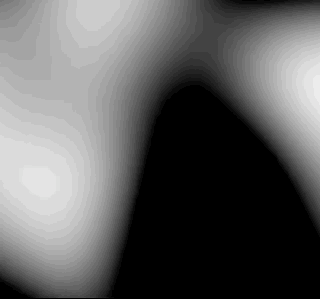
3. 模様の輪郭をはっきりさせる
void main(){
float offset = snoise(vUv + time);
//0.0以外の値が大きくなるため、ボケていた輪郭がくっきりする
//distortionには10.0がuniform変数として設定されている
offset = offset * distortion;
gl_FragColor = vec4(vec3(offset), 1.);
}
4. テクスチャのUV座標を歪ませてみる
↓のテクスチャに、手順3のoffsetの値を入れてみます。
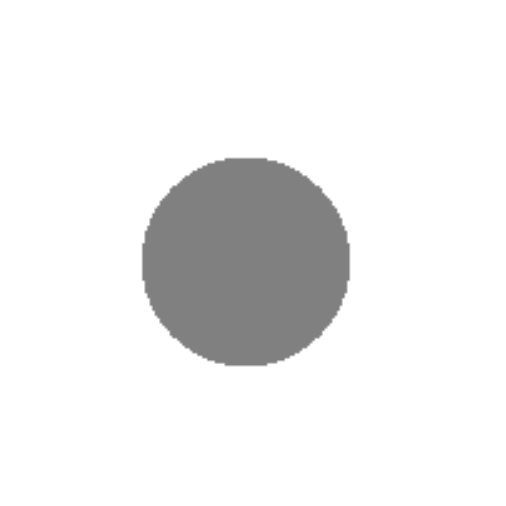
void main(){
vec2 p = vUv;
float offset = snoise(p + time);
offset = offset * distortion;
gl_FragColor = texture2D(tDiffuse, vec2(offset));
}
こんな感じになります。
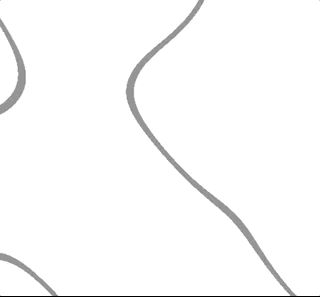
5. テクスチャをゆらゆらさせる
テクスチャを横にゆらゆらさせます。 その為、y座標の変化を、UV座標のxの値に足します。
void main(){
vec2 p = vUv;
//y座標に経過時間を足す
float y = p.y + time;
float offset = snoise(vec2(y,0.0)) * 0.2;
offset = offset * distortion;
//fract関数で小数以下の値だけ使う。
gl_FragColor = texture2D(tDiffuse, vec2(fract(p.x + offset),p.y));
}
横だけにゆらゆらする。

6. 動画テクスチャを強くゆらゆらしてみる
テクスチャを動画にするのはjs側で行います。
window.onload = function () {
var renderer;
var camera, scene;
var theta = 0;
var clock = new THREE.Clock();
var time = 0.0;
var composer;
var customPass;
var windowWidth = window.innerWidth;
var windowHeight = window.innerHeight;
var aspect = windowWidth / windowHeight;
var videoTexture;
var video;
init();
function init() {
// rendererの作成
renderer = new THREE.WebGLRenderer();
renderer.setClearColor(new THREE.Color(0xffffff), 1.0);
// canvasをbodyに追加
document.body.appendChild(renderer.domElement);
// canvasをリサイズ
renderer.setSize(windowWidth, windowHeight);
// ベースの描画処理(renderTarget への描画用)
scene = new THREE.Scene();
//LIGHTS
var light = new THREE.AmbientLight(0xffffff, 0.5);
scene.add(light);
//ベースの描画処理用カメラ
camera = new THREE.PerspectiveCamera(60, windowWidth / windowHeight, 0.1, 1000);
camera.position.z = 1;
//Load Video
video = document.createElement('video');
video.loop = true;
video.src = 'movie/mv.mp4';
video.play();
videoTexture = new THREE.Texture(video);
videoTexture.minFilter = THREE.LinearFilter;
videoTexture.magFilter = THREE.LinearFilter;
var material = new THREE.MeshBasicMaterial({
map: videoTexture
});
//var material = new THREE.MeshLambertMaterial();
var geometry = new THREE.PlaneGeometry(2, 3, 1, 1);
var mesh = new THREE.Mesh(geometry, material);
scene.add(mesh);
composer = new THREE.EffectComposer(renderer);
//現在のシーンを設定
var renderPass = new THREE.RenderPass(scene, camera);
composer.addPass(renderPass);
//カスタムシェーダー
var myEffect = {
uniforms: {
"tDiffuse": {
value: null
},
"time": {
type: "f",
value: time
},
"distortion": {
type: "f",
value: 3.0
},
"distortion2": {
type: "f",
value: 1.0
},
"rollSpeed": {
type: "f",
value: 0.0
},
"speed": {
type: "f",
value: 1.0
},
"resolution": {
type: 'v2',
value: new THREE.Vector2(windowWidth, windowHeight)
}
},
vertexShader: baseVert,
fragmentShader: baseFrag
}
//エフェクト結果をスクリーンに描画する
customPass = new THREE.ShaderPass(myEffect);
customPass.renderToScreen = true;
composer.addPass(customPass);
render();
}
function render() {
if (video.readyState === video.HAVE_ENOUGH_DATA) {
if (videoTexture) videoTexture.needsUpdate = true;
}
time = clock.getElapsedTime();
customPass.uniforms.time.value = time;
composer.render();
requestAnimationFrame(render);
}
};
こんな感じになります。

すこしゆらゆらが強いので、係数を掛けます。
void main(){
vec2 p = vUv;
float y = p.y + time;
float offset = snoise(vec2(y,0.0)) * 0.2;
//0.1を掛ける
offset = offset * distortion * 0.1;
gl_FragColor = texture2D(tDiffuse, vec2(fract(p.x + offset),p.y));
}
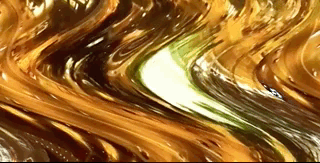
7. 弱くゆらゆらする
↓のようなノイズを加えて細かいゆらゆらを作ります。
void main(){
vec2 p = vUv;
float y = p.y + time;
offset = snoise(vec2(y * 50.0,0.0)) ;
gl_FragColor = vec4(vec3(offset), 1.);
}
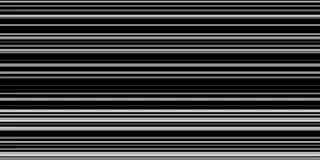
少しゆらゆらが強いのでこちらも係数をかけます。
void main{
vec2 p = vUv;
float y = p.y + time;
//係数0.005を掛ける
float offset = snoise(vec2(y * 50.0,0.0)) *0.005;
gl_FragColor = texture2D(tDiffuse, vec2(fract(p.x + offset),fract(p.y)));
}
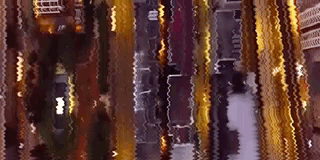
8. 強いゆらゆらと、弱いゆらゆらを混ぜる
強いゆらゆらと、弱いゆらゆらを混ぜて、より精度の高いゆらゆらを作ります。
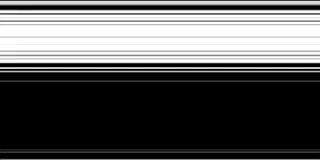
係数を掛けて、UV座標に適応します。
void main(){
vec2 p = vUv;
float y = p.y + time;
float offset = snoise(vec2(y,0.0));
offset = offset * distortion * 0.01;
offset += snoise(vec2(y * 50.0,0.0)) * 0.005;
gl_FragColor = texture2D(tDiffuse, vec2(fract(p.x + offset),p.y));
}
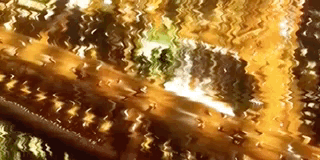
まとめ
ノイズをうまく使うと色々な表現ができそうです。
参考
こちらを参考にさせていただきました。 と、いうよりもほとんど参考サイトのままです。 https://github.com/felixturner/bad-tv-shader